What:
This week, we learned about the use of images and graphics in education. I found the focus on PowerPoint to be super helpful. Specifically, how PowerPoint can be used to make worksheets for students. Tools such as words with boxes covering them, adding text to videos/images, and how to incorporate 3D models were explained on PowerPoint. Another key take away from class was the multimedia learning hypothesis. This is the idea that we learn more effectively when information is presented with both images/videos and words. Which fits with the cognitive theory of multimedia learning that we have an auditory and visual channel in our brain, but when used together we better process information. We also explored the power of photoshop.
So What:
As a future teacher, it is important that I understand the importance of having visual learning in my teaching. This class, I was remined of the importance of designing materials for my future students that include a balance of text and visuals. Information that is presented in a boring format (only text) can be overwhelming and unengaging. It is important to combine text with media to not only improve the learning comprehension, but also to make it more engaging for students. I am happy to know I will always have PowerPoint to fall back on to use to support me in my teaching journey. PowerPoint can be used to customize worksheets for students and make them more personal. It can be used to support UDL and make learning more interactive.
Now What:
I will keep practicing around in PowerPoint to get more comfortable, so that when I am a teacher I know how to use it to make super great interactive learning opportunities for my students. I will focus on getting better at using interactive elements, stock images/videos, and 3D models. This week I used PowerPoint to make an interactive worksheet on the layers of the Earth. I also made a page I could use on my first day in a classroom that introduces me to my students with pictures. I have included a screenshot of both the worksheet and the “get to know me” page. If you like to see the interactive part of the worksheet I can email you the PowerPoint.
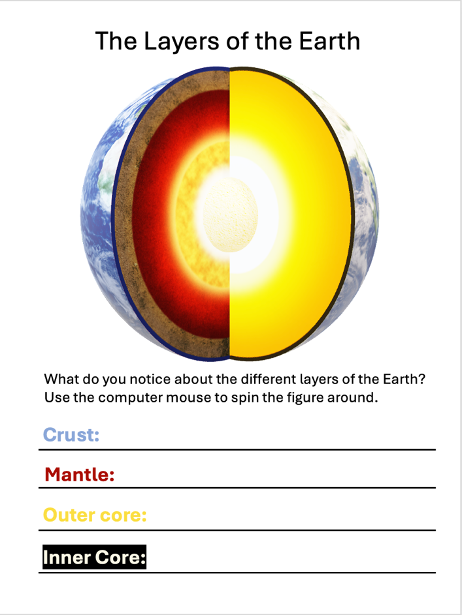

Leave a Reply
You must be logged in to post a comment.